Introducing external storage for JUnit test results
In common CI/CD use-cases a lot of the space is consumed by test reports.
This data is stored within JENKINS_HOME,
and the current storage format requires huge overheads when retrieving statistics and, especially, trends.
In order to display trends, each report has to be loaded and then processed in-memory.
The main purpose of externalising Test Results is to optimize Jenkins performance and storage by querying the desired data from external storages.
I’m please to announce that the JUnit Plugin external storage is now available for use.
Getting started
Install your database vendor specific plugin, you can use the Jenkins plugin site to search for it:
e.g. you could install the PostgreSQL Database plugin.
We currently support PostgreSQL or MySQL, but can support others, just create an issue or send a pull request.
From Jenkins UI
Navigate to: Manage Jenkins → Configure System → Junit
In the dropdown select 'SQL Database'
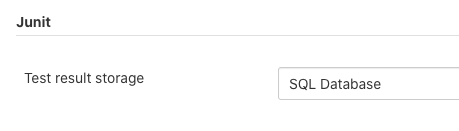
Now configure your Database connection details.
Search for 'Global Database' on the same 'Configure System' page.
Select the database implementation you want to use and click 'Test Connection' to verify Jenkins can connect
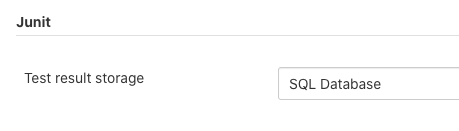
Click 'Save'
Configuration as code
If you want to configure the plugin via Configuration as Code then see the below sample:
unclassified:
globalDatabaseConfiguration:
database:
postgreSQL:
database: "jenkins"
hostname: "${DB_HOST_NAME}"
password: "${DB_PASSWORD}"
username: "${DB_USERNAME}"
validationQuery: "SELECT 1"
junitTestResultStorage:
storage: "database"Using the plugin
Now run some builds, here’s an example pipeline configuration to get you started if you’re just trying out the plugin:
node {
writeFile file: 'x.xml', text: '''
<testsuite name='sweet' time='200.0'>
<testcase classname='Klazz' name='test1' time='198.0'>
<error message='failure'/>
</testcase>
<testcase classname='Klazz' name='test2' time='2.0'/>
<testcase classname='other.Klazz' name='test3'>
<skipped message='Not actually run.'/>
</testcase>
</testsuite>
'''
junit 'x.xml'
}You will see a test result trend appear like below on the builds project page:
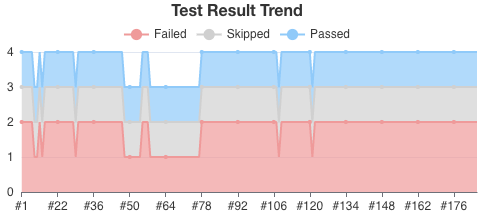
If you check on the controller’s file system you will see no junitResult.xml for new builds.
If you connect to your database and run:
SELECT * FROM caseresults;
You will see a number of test results in the database.
What happens to existing test results?
Existing test results will stay on disk but will not be loaded.
Currently there is no migration scripts or plugin functionality to do this, if you need it then please raise an issue.
How are test results cleaned up
When a job or build is deleted the related test results are removed.
This is expected to be done as part of a 'Build Discarder'.
If you wish to keep your results longer than this you can disable this feature by enabling:
Skip cleanup of test result on build deletion on the system configuration page.
If you need more complex cleanup strategies built into the plugin then please raise an issue.
API
The API is defined at:
JunitTestResultStorage#load is passed a job name and build which can be used to construct an instance of the external storage implementation.
This implementation will then act on that job and build except for the optimised calls that act across all builds.
The API contains the basic methods like getFailCount, getSkipCount, but also APIs that are optimised for retrieving data for the trend graphs on the job page and the test result history page.
These allow single API calls to be made for what used to be a lot of work for Jenkins to look up before.
Feedback
I would love to hear your feedback & suggestions for this feature.
Please create an issue at https://github.com/jenkinsci/junit-plugin or provide feedback on https://community.jenkins.io